Get increasing numbers into listview
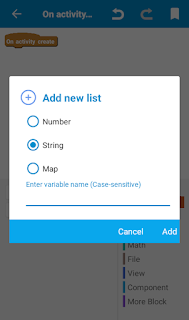
Hello sketchers, In this post were going to get numbers that increase by 1 into a Listview from a Textview. We recently increased numbers by +1 and displayed the process on the textview, check it out ; https://sketchwarefultutorials.blogspot.com/2020/10/hello-all-welcome-to-sketchware-full.html •Firstly, you need a liststring to store and display the numbers present in it, a button to get numbers from the textview and last but not list, a listview to display the numbers from the liststring . 1: Create a list string -To create a list string, just go to oncreate, open the bottomsheet by clicking the blue circle, click variables then click add variables to show this dialog Name your list string anything 2: Go to on-button click (Add). -From here, use the "add to list string" block and "getText" inside it, to add the value from the textview extracted using (textview1).getText block. Next, drag the blocks "setListViewdata" and "refresh" , to
